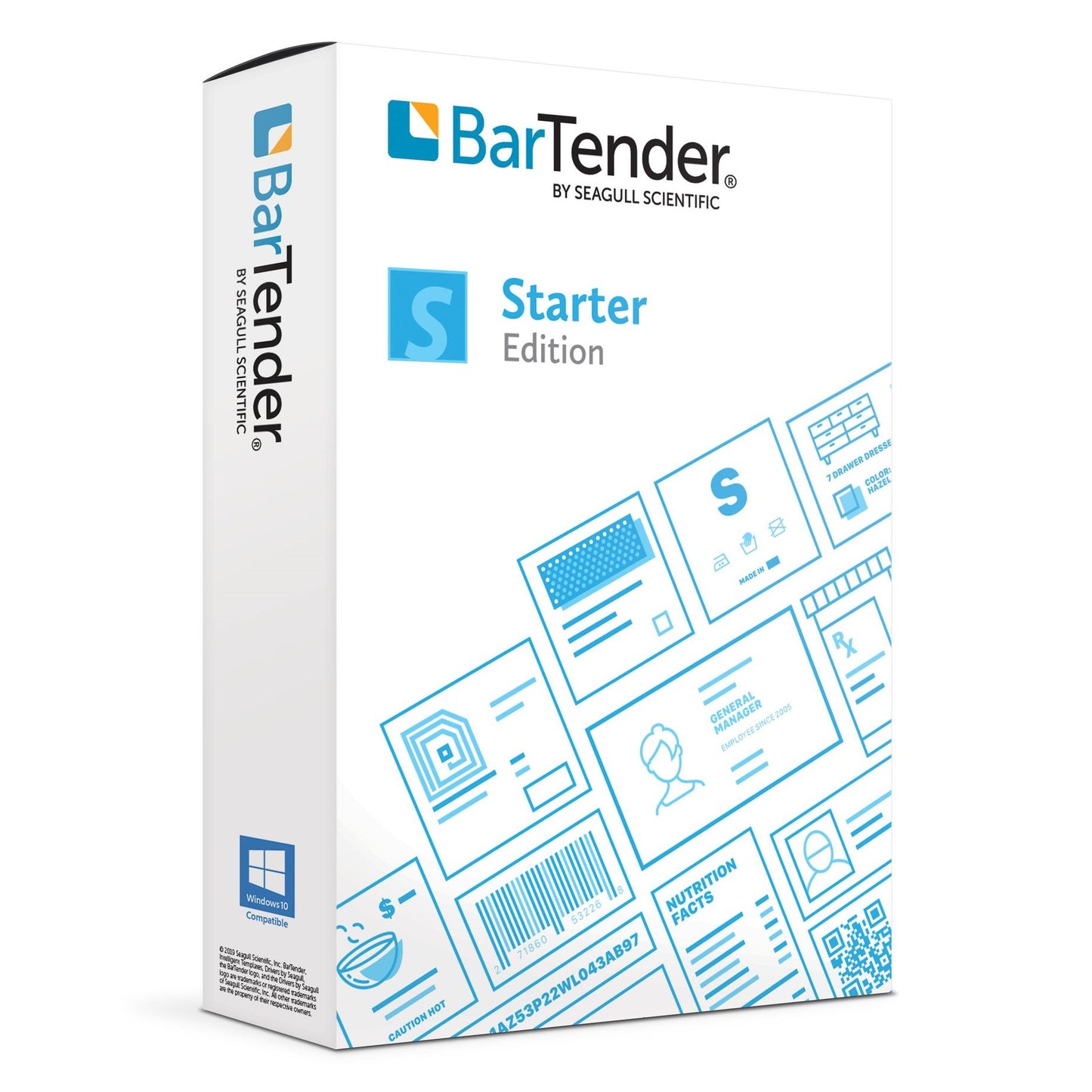Hacoda Label Inc.
Bartender Starter Edition - 30-Day Trial
Bartender Starter Edition - 30-Day Trial
Share
Create Powerful Applications With Your Existing Business Systems
Includes all the features in Professional Edition. Ideal for businesses that are looking to automate labeling to increase speed and accuracy, the BarTender Automation Edition provides tools to manage and integrate label and document printing with the organization’s business systems.
- Increased efficiency with seamless integration to virtually any business system
- Tailored integration to your business systems with a REST API and .NET SDK
- Automated and standardized labeling for companies of every size
- Reprint lost or damaged printed output, on-demand
Flexible Integration Supports Broad Interoperability
- Create new business processes and support existing ones with a comprehensive set of integration methods and actions
- Run integration actions using multiple triggers and methods including HTTP web service (REST or SOAP), file drop, database monitoring, e-mail, TCP or UDP network port, serial port, and MSMQ
- Integrate automated printing processes using common data structures and formats such as XML, JSON, YAML, SAP IDOCs, Oracle XML, ASCII & Unicode coded text-based data
- Enable label printing, database queries, network communications, and much more with over 70 action types
- Build custom web application integrations using BarTender REST API to automate label printing
- Integrate with the BarTender print engine, print scheduler, print server, and system database APIs using a .NET API
Powerful Integration To Virtually Any Business System
- Automate label and document printing with integration to any business system (ERP, WMS, SCM, or MES), including IBM Websphere, Infor, Körber, Microsoft Dynamics, Epicor, Sage, and more
- Integrate with SAP using the method that best suits your application. Choose direct integration with SAP’s AII (Auto-ID Infrastructure) logistics management tool, SAP’s IDocs, SAP HANA or integrate with plain CSV files uploaded from the SAP database
- Integration Builder’s built-in transforms seamlessly manage Oracle XML print requests from Oracle E-Business Suite, SCM, MSCA, WMS, NetSuite, and JD Edwards deployments
Diverse Database Support
- Connect document designs to over 20 databases or file types, including Microsoft SQL Server, Oracle, Firebird, IBM DB2, IBM Informix, Microsoft Azure SQL, MySQL, MariaDB, PostgresSQL, SAP HANA, OLE DB, and OLE ODBC
- Use standard data structures and formats such as XML, JSON, YAML, SAP IDoc, Oracle XML, ASCII & Unicode coded text-based data for data interchange
- Build and manage your own database without external databases
- Automatically source data and images from database or external files for printing
- Create your own database tables that travel with your BarTender document designs
Automated Print Operations, No Coding Required
- Create Intelligent Forms to initiate automated print-time processes and other actions based on user input and events
- No coding or programming required
- Build process files to automate repetitive print-related workflows and tasks
- Design templates for printers and terminals that merge user input information into the final printed output
Enable Security
- Role-based access and security
- Password protect editing and printing documents
- Status monitoring
- Email alerts for critical printing issues
Advanced Printing Controls
- More than 6,800 printer models supported with native, optimized drivers
- View, select, and reprint labels and documents that might have been lost or damaged
- Conditional printing based on data-driven automation rules
- Print to PDF effortlessly with native PDF support
System Requirements And Compatibility
Operating System
- Windows 10 and 11
- Windows Server 2022, 2019 and 2016
- 64-bit (x64) editions
- An active internet connection may be required to install Windows updates.
Hard Disk and Memory (Minimum)
- Memory: 8 GB RAM
- Hard drive: 20 GB (to allow sufficient space for logs)
Display resolution
- 1024 x 768 (minimum)
- 1920 x 1080 or better (recommended)
.NET Framework
- .NET Framework 4.7.2 or later version is required
- The BarTender installer will automatically install all required .NET Framework components
- An active internet connection may be required to update the .NET framework
Database
- BarTender System Database, Librarian, History Explorer, and Reprint Console require Microsoft SQL Server 2012 or higher (Express or Full edition)
- Microsoft SQL Server 2014 SP3 Express is included with the BarTender suite
(Recommended system specifications will vary based on the specific details of each installation)